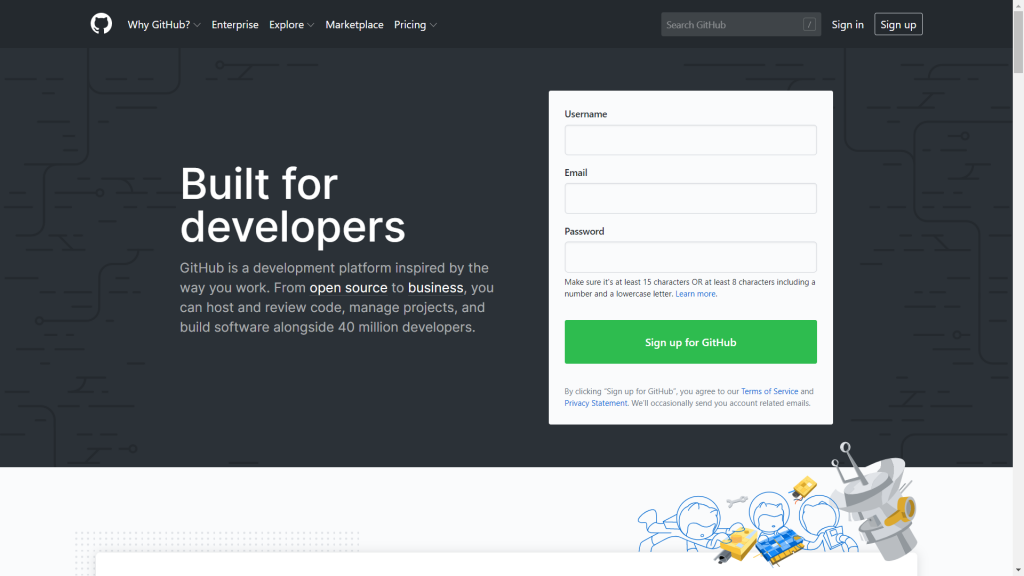GitHub – As an IT student, you must keep yourself updated with tech news and new technologies. You should also be familiar with tools and technologies, that are currently available, for your development journey. Coding locally is neither practical nor efficient especially when you are working in a team. For this, there comes Git technology where you can host your codes and collaborate and contribute locally and at any time. GitHub is one of the top brands for Git Platforms.
What is GitHub?
GitHub is a code-hosting platform for developers for purposes such as version control and collaboration. This helps you work with your team remotely despite your geographical distance.
Version control means to keep track of every single change that you’ve made to your code, while collaboration simply means working in a team.
Basic Terminologies Popular you need to know to get started with GitHub
- Repository
Understand the repository like a folder for your project. A repository contains all the files of your project, also track of every single revision in the files.
- Branch
Branches are a part of a repository that allows you to work on your codes without affecting the live version which is contained by the Master Branch.
- Master Branch
Master Branch is the main branch which contains the live version of the code.
- Commit
Remember we discussed that GitHub helps to keep track of each and every bit of change in our files, this is possible via commits. Every time an update is made to the files, a commit is made with a significant message to inform other fellow collaborators about the changes made.
- Push
Push means uploading your project file to your Git Repository.
- Pull
Pull means making files available to your local system from the Git Repository.
Getting Started with GitHub
- Go to the official homepage of GitHub.
- On the signup form, fill up the details which include a unique username, an email address and a password which should be at least 15 characters long in case of plain texts or 8 characters long which should be including at least one number and a lowercase letter.

- After the registration, verify your account as instructed.